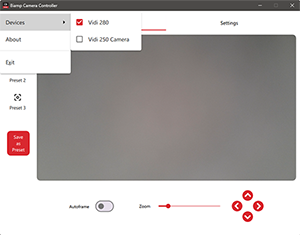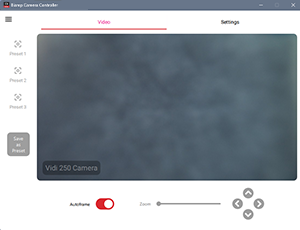
The Biamp Camera Controller (BCC) software can allow the room occupant to: manually zoom and pan the image, autoframe participants, save or recall three presets and adjust a number of settings (Audio, Video, and Network). The software is also used to initiate camera/bar firmware updates and choose user (UC) profiles (Generic UC, Google Meet™, Microsoft Teams™, Zoom™).
Open the BCC software. The camera or bar must be connected to the computer running the controller software. The device name will briefly show on the bottom of the screen.
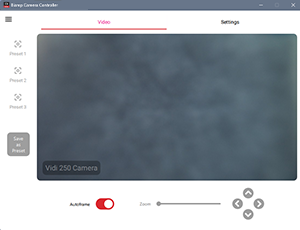
If the software doesn't detect the device, you will see the error screen below. Close the controller software, connect or reconnect the Vidi camera or Parlé bar, and restart the software.
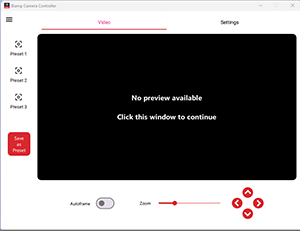
If there are multiple Biamp cameras or bars connected to the computer running the BCC, choose the device to set up.